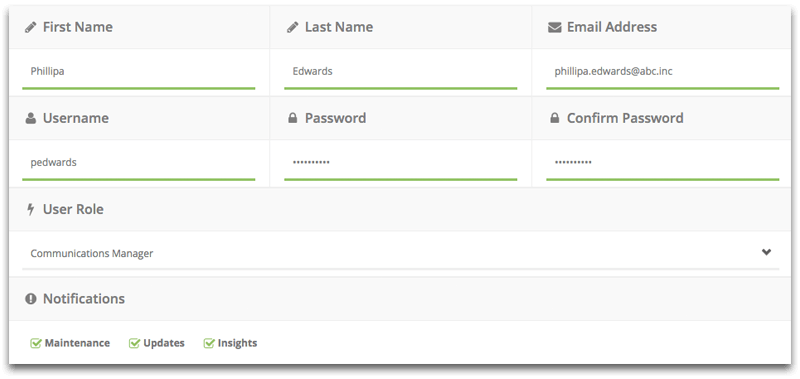Complete all fields including:
First Name
Last Name
Email Address
Username
Password (minimum of 8 characters and must include at least 1 number, 1 special character and 1 letter)
Confirm Password
Select a role (default is Admin)
Select which email notifications the user will recieve (Maintenance is for information about planned maintenace / down time. Updates is for inforamtion about new features, device platform support and general impovements to embed signage. Insights is for information on digital signage best practice and guides posted on our blog.
Once done, click the green 'Add New' button at the top right of the page.